Want more eyeballs on your site? Of course, you do.
Schema markup is your secret weapon. It helps Google understand your content better, boosts rankings, and gets you those juicy rich snippets.
Here’s the real kicker: Most websites don’t use it properly.
But you will.
Let’s break down some advanced schema strategies that can skyrocket your visibility.
- FAQ Schema – Give Google Answers (Before Users Click)
Want to rank higher and answer questions before users even visit your site? FAQ schema makes it happen.
Here’s what it looks like:
json
{
“@context”: “https://schema.org”,
“@type”: “FAQPage”,
“mainEntity”: [
{
“@type”: “Question”,
“name”: “What is Schema Markup?”,
“acceptedAnswer”: {
“@type”: “Answer”,
“text”: “Schema markup is structured data that helps search engines understand your content.”
}
}
]
}
Why It Works
✅ Boosts rankings.
✅ Increases CTR.
✅ Great for voice search.
- Product Schema – Sell More, Rank Higher
Running an eCommerce store? Then this is the schema you can’t ignore.
It tells Google everything—price, availability, ratings—so searchers see it upfront.
json
{
“@context”: “https://schema.org/”,
“@type”: “Product”,
“name”: “Sterling Silver Necklace”,
“image”: “https://www.example.com/images/silver-necklace.jpg”,
“description”: “Elegant sterling silver necklace with a minimalist design.”,
“offers”: {
“@type”: “Offer”,
“price”: “49.99”,
“priceCurrency”: “USD”,
“availability”: “https://schema.org/InStock”
},
“aggregateRating”: {
“@type”: “AggregateRating”,
“ratingValue”: “4.8”,
“reviewCount”: “150”
}
}
Why It Works
✅ Rich snippets = more clicks.
✅ Adds credibility with ratings.
✅ Google loves structured product info.
- LocalBusiness Schema – Get Found in Your City
Running a local biz? This schema puts you on the map—literally.
json
{
“@context”: “https://schema.org”,
“@type”: “LocalBusiness”,
“name”: “Acme Electronics”,
“address”: {
“@type”: “PostalAddress”,
“streetAddress”: “123 Main Street”,
“addressLocality”: “Indore”,
“addressRegion”: “MP”,
“postalCode”: “452001”,
“addressCountry”: “IN”
},
“telephone”: “+91 9876543210”,
“openingHours”: “Mo-Fr 09:00-18:00”,
“url”: “https://www.example.com/”
}
Why It Works
✅ Boosts local search rankings.
✅ Shows up in Google Maps.
✅ Helps users find you instead of competitors.
- Video Schema – Get More Clicks from Search
If you’re making videos (and you should be), this schema helps get those eye-catching thumbnails in search results.
json
{
“@context”: “https://schema.org”,
“@type”: “VideoObject”,
“name”: “SEO Best Practices”,
“description”: “A comprehensive guide on SEO best practices to improve rankings.”,
“thumbnailUrl”: “https://www.example.com/thumbnail.jpg”,
“uploadDate”: “2025-02-20”,
“contentUrl”: “https://www.example.com/videos/seo-best-practices.mp4”
}
Why It Works
✅ Google shows video previews.
✅ Higher CTR than plain text results.
✅ More engagement = better rankings.
- Article Schema – Give Your Blog Posts a Boost
Want your articles to stand out in search results? This schema adds structured data so Google gets your content faster.
json
{
“@context”: “https://schema.org”,
“@type”: “Article”,
“headline”: “Advanced Schema Markup Strategies for Better SERP Visibility”,
“author”: {
“@type”: “Person”,
“name”: “John Doe”
},
“publisher”: {
“@type”: “Organization”,
“name”: “SEO Experts Blog”,
“logo”: {
“@type”: “ImageObject”,
“url”: “https://www.example.com/logo.png”
}
},
“datePublished”: “2025-03-05”,
“dateModified”: “2025-03-05”
}
Why It Works
✅ Google highlights your content.
✅ More exposure in Google Discover.
✅ Drives targeted traffic to your blog.
How to Add Schema to Your Website
Okay, you get it—schema markup is powerful. But how do you actually use it?
Option 1: Manually Add JSON-LD Code
- Copy and paste the schema code inside <script type=”application/ld+json”>…</script> in your site’s HTML.
Option 2: Google Tag Manager (No Coding Required)
- Open GTM → Create a new tag.
- Select Custom HTML and paste the JSON-LD script.
- Set triggers for where it should appear.
- Publish. Done.
Option 3: WordPress Plugins (The Easy Way)
- Use Schema Pro, Yoast SEO, or Rank Math.
- Select the type of schema you want.
- The plugin does the rest.
Bonus: Test Your Schema
Before you hit publish, test your schema markup to avoid errors.
🔍 Use Google’s Rich Results Test
🔍 Or Schema Markup Validator
Final Thoughts
Most people ignore schema markup. You won’t.
Use these advanced strategies, implement them right, and watch your organic traffic grow. 🚀
What are you waiting for? Go add some schema markup now.
